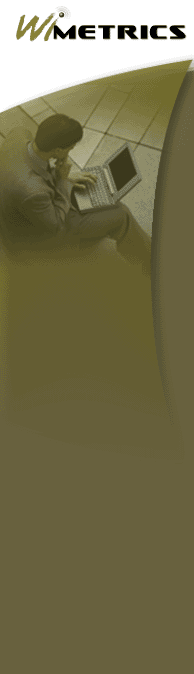|
Q: How does WiSentry differ from other 'rogue'
access point detection products?
A: WiSentry is a distributed software system that provides 24x7
protection. Today the most common method for detecting 'rogue' access points is
by walking around with a portable WLAN 'sniffer' device – which provides a
‘snapshot’ of traffic, but not 24x7 ‘video surveillance’. Other offerings
include placing proprietary radio sensor hardware throughout an area. This is
time-consuming, often cost-prohibitive and not always effective. WiSentry
guards against such security threats by continuously scanning for unregistered
access point hardware connected to the wired LAN, and notifying IT operations if
one is found. Wireless detection methods see ‘all traffic on the airwaves’,
whether it is pertinent to your LAN or not. This information must be sifted to
ID traffic that affects your LAN. WiSentry detects wireless traffic from the
‘wired LAN’, thus providing information specifically relative to your LAN
without confusing other traffic.
Q: Do I have to install client code on my wireless devices?
A: No, one of the benefits of WiSentry is that client code is not required on
the wireless devices. This feature significantly reduces operational and
management costs.
Q: Does WiSentry require proprietary hardware?
A: No, WiSentry is a software product and the components can run on any standard
PC.
Q: How does WiSentry detect AP’s?
A: WiSentry has a central control server with distributed detection agents. The
detection agents are small (350k) services that run on PC’s that are already
installed on the wired network. These agents passively monitor network traffic
for ‘fingerprints’ of wireless devices and report back to the central control
server to trigger rules-based alerts.
Q: Does WiSentry require any special authentication
or encryption?
A: No, WiSentry detects devices and does not interfere with or require any
specific authentication or encryption. You are free to leverage existing or
future policies.
Q: Does a VPN for our wireless network protect us
from intrusions?
A: Not entirely. Providing strong authentication and encryption for your KNOWN
devices is excellent practice. However it does not protect you from unknown
rogue AP’s allowing unsecured access. A single rogue AP can undermine and
bypass security entirely.
Q: What about systems that can turn AP’s as well as
PC’s with wireless cards into sensors?
A: This is an excellent use of infrastructure for multiple purposes. Most often
when these devices are ‘flipped’ into sensor mode, they can no longer function
as network devices that route data given that their process is now dedicated to
sensor functions. Business hours are the best time to monitor for unauthorized
traffic, unfortunately this is also the time that the network infrastructure is
required by its users. Further, ‘sensor mode’ does not provide 24x7 detection.
Again, it provides only ‘snapshot’ surveillance vs. continual protection.
Lastly, for complete protection your entire corporate footprint should be
monitored (given that essentially every network jack is a potential point for a
rogue AP to plug into). Unless the AP’s and PC’s with wireless cards within
your business provide 100% coverage/overlay of your buildings, there will be
‘blind spots’ in the detection mode. It only takes on rogue AP to open your
corporation to threat.
Q: What if my corporation has put policies in place forbidding wireless
devices?
A: Policies are a good practice, however they do not provide adequate
protection. Much like laws, policies require policing. Often the very policies
against wireless are what lead to rogue devices. WiSentry detects these rogue
devices without requiring any wireless hardware be in place.
Q: What wireless access points does WiSentry
detect?
A: WiSentry detects virtually any wireless access point.
Q: What operating systems does WiSentry support?
A: Currently WiSentry Control Server supports Microsoft Windows operating
systems - Windows 2000, XP and 2003.
Q: Will network performance be affected by installing WiSentry?
A: WiSentry passively monitors network traffic, so its operation has a minimal
effect on network performance. Further, WiSentry has been architected to
perform its monitoring elegantly, so as to minimize if not entirely avoid any
nuisance IDS alarms.
Q: Can an intruder detect that I have WiSentry installed?
A: Not likely, WiSentry performs its operations in passive mode, passing normal
network traffic. An intruder will have trouble verifying that there is a
monitoring and detection system installed.
Q: How many Wireless Access Point Detection Agents can one WiSentry Control
Server support?
A: A single WiSentry Control Server can support up to 150 agents. One agent is
required for each network segment (routed boundary) that is to be monitored.
Q: Can I run the WiSentry components as a native Windows
2000 service?
A: Yes, both the Control Server and Agents run as a Windows 2000 service.
Q: How do I contact sales?
A: You can email customer support at
or you may contact us directly at 877 No Rogue.
Q: How do I contact customer support?
A: You can email customer support at
or you may contact us directly at 877 No Rogue.
|