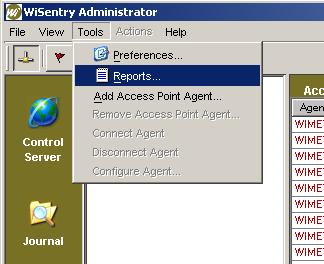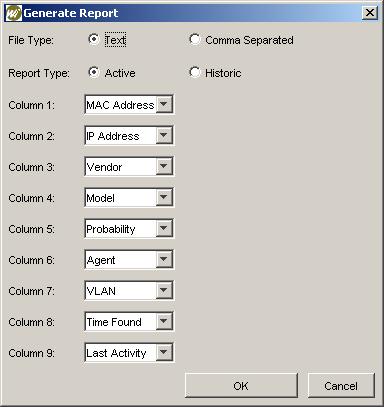Generating Reports |
|
|
|
WiSentry can generate reports about current and historic
access points discovered.
To generate a report, select Tools from the main menu bar, then Reports:
Reports can be generated in both text format, with data lined up in columns, and CSV or Comma Separated Values format suitable for import into a database. The Reports dialog appears as follows:
Select Text for text based reports or Comma Separated for CSV reports. Active report types will generate a report containing the devices displayed on the Administrator Console while Historic will list the devices that have been rolled off the display into the device journal. Individual column headers can be selected, or none if no data is to be reported for that column. A warning is displayed if the file to be written already exists.
|
|
|